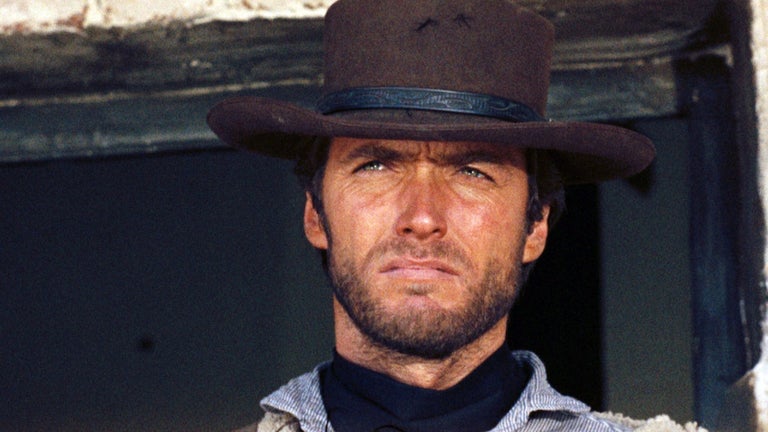A quick and easy-to-use video editor
Mivita - Face Swap Video Maker is a freemium video editing tool from vakie that allows you to create unique clips you can share on social media. This multimedia application features a variety of templates that you can use, so you don’t have to manually edit each part of your output.
Top Recommended Alternative
Unlike apps like KineMaster, however, Mivita - Face Swap Video Maker doesn’t have the option for you to create videos from scratch. While the ready-made templates do make it easier to edit videos, it does limit your creativity since you can’t come up with your own templates or edits.
A sizable library of video templates
Whether you’re looking for a quick and easy way to impress your friends with a well-made video edit or want to update your loved ones with a funny clip, Mivita - Face Swap Video Maker offers a large variety of templates to choose from. There are categories ranging from glamorous video edits to wacky templates like ones that allow you to see yourself as the opposite gender.
You can easily find any template you’re looking for thanks to the app’s user-friendly interface. Users have the option to look through the variety of categories available on the home page or search for a specific keyword that they’re looking for. As previously mentioned, it’s incredibly easy to apply the edits, as well. Just upload the photos or videos you want to use and let the app do the rest.
It’s important to note, however, that this app isn’t the best choice if you want to create your very own edits. You’re only limited to the available templates provided by the app, which doesn’t give you much room to experiment with your own ideas. Not to mention, the app has too many ads that appear any time you try out a template or apply any changes to your video.
Not the best choice
Although Mivita - Face Swap Video Maker has some admirable features — like a wide variety of templates and the convenience of creating an entertaining video in just a few minutes — there are some glaring issues that make it difficult to fully enjoy. One of the most obvious downsides is the inability to create videos from scratch. Another problem is the abundance of advertisements that appear with nearly every action you make.